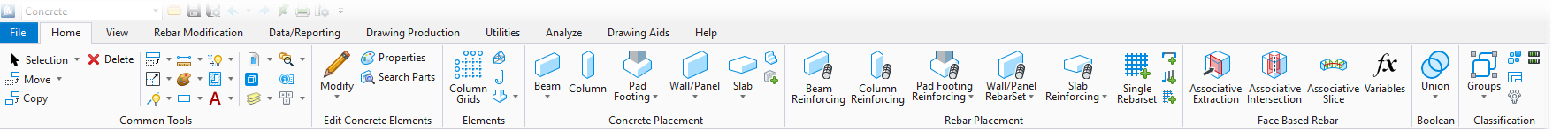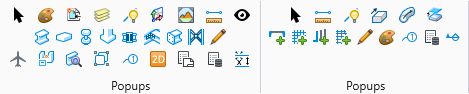CONNECT User Interface
ProStructures CONNECT comes with a completely redesigned user interface consistent with all Bentley CONNECT products. The new interface has a welcome page, a work page and separate workflows for Steel, Concrete, Modeling, Drawing and Visualization.
Tip: To learn more about the new
interface watch
"Welcome and Backstage" and
"The Ribbon Bar Interface" videos in the
"VIEW EXAMPLES" area of the
Welcome to
ProStructures CONNECT page.
Steel Workflow
A dedicated Steel workflow is now provided, where all available ProSteel functionality is grouped and organized on the ribbon bar in tabs, groups and buttons.
Concrete Workflow
A dedicated Concrete workflow is now provided, where all available ProConcrete functionality is grouped and organized on the ribbon bar in tabs, groups and buttons.